Python’s unique approach to the switch-case statement
While many other programming languages, like Java, offer built-in switch-case syntax, Python takes a different approach. Although Python doesn’t have a direct switch-case construct, there are multiple ways to simulate this behavior.
Methods to Implement Switch-Case in Python
Using If-Else Chains
The if-else construct in Python can replicate the functionality of a switch-case. In Python, the “else if” statement is shortened to elif, making the code more concise. Here’s a simple example demonstrating this:
user_cmd = input("Please enter your choice:\n") |
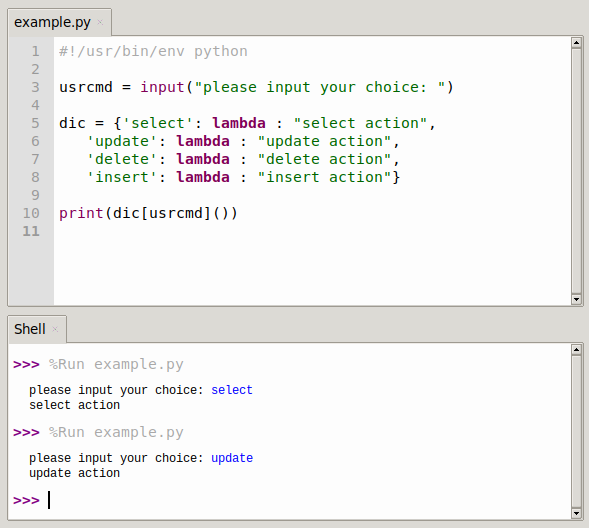
Using Dictionaries
In Python, dictionaries can be a powerful tool to mimic the switch-case statement. This method involves using the dict.get(key, default=None) function. Here’s how you can achieve switch-case behavior with dictionaries:
user_cmd = input("Please enter your choice:\n") |
Combining Lambda Functions with Dictionaries
Lambda functions provide a way to create small anonymous functions. By pairing a lambda function with a dictionary, you can further simulate the switch-case behavior in Python. Here’s an example of this technique:
user_cmd = input("Please enter your choice:\n") |
For those eager to dive deeper into Python’s control structures and more, check out this beginner’s course.
