Python Flask is a versatile microframework popularly used in web application development with Python. Its lightweight nature combined with the flexibility it offers makes it a favorite among developers. This article provides a comprehensive introduction and guide to using Flask, highlighting its benefits and key features.
Flask’s unique selling proposition lies in its minimalistic and modular nature. You can integrate third-party modules based on the requirements of your project, giving you complete control over the architecture of your application.
Understanding Web Frameworks
A Web Framework essentially comprises a collection of modules or libraries. These are designed to assist developers in building web applications by providing standard ways to access database, session management, and more.
Dive into Flask
What Makes Flask Special?
Flask is termed a “microframework” primarily because it focuses on providing only the essentials, such as:
- Routing: Directing users to specific pages.
- Request handling: Managing data being sent by users.
- Sessions: Storing user-specific data.
Additionally, Flask is considered beginner-friendly. It’s free from the intimidating boilerplate or additional dependencies that might overwhelm newcomers.
Some standout features of Flask include:
- Built-in development server and debugger for effective debugging.
- Compatibility with Jinja2 templates and adherence to WSGI standards.
- An extensive library of plugins for enhancing its features.
- Ideal platform for crafting robust backend solutions.
Installing Flask
Flask can be set up globally or within a virtual environment. For those using an integrated development environment (IDE) such as PyCharm, Flask can be effortlessly added as a module in the ongoing project.
To install Flask globally, the following command can be used:
pip install Flask --user |
You can verify the installation by launching the Python Command Line Interface (CLI) and attempting to import the Flask module. A successful installation would look something like this:
$ python |
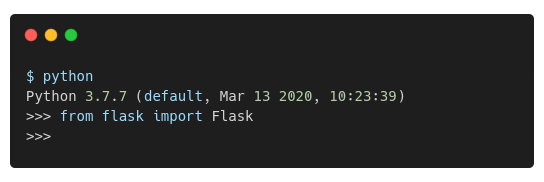
Setting Up Your Flask Project
Flask offers you unparalleled flexibility when it comes to directory structure. If simplicity is what you seek, you can house all your files in one directory.
Here’s a basic Flask application named example.py:
from flask import Flask |
Run the file with the command python example.py, and you’ll receive an output similar to:
* Running on http://127.0.0.1:5000/ (Press CTRL+C to quit) |
Navigate to the displayed URL in your browser to view the greeting “Hello World”.
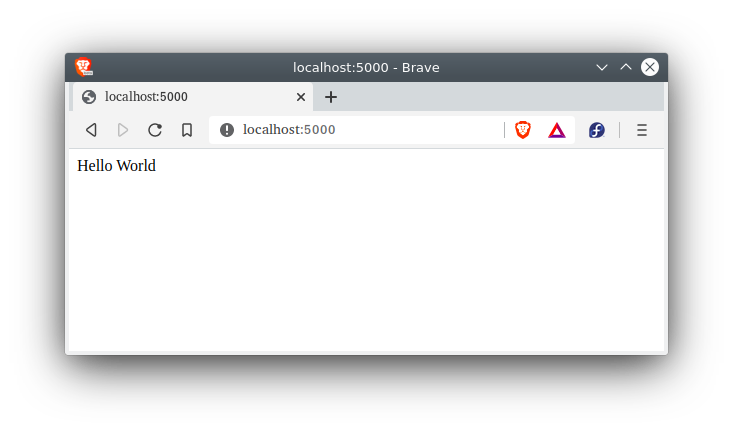
Extend Your Flask App with Modules
One of Flask’s strengths is its ability to integrate seamlessly with third-party modules. Depending on your application’s needs, you might find these modules helpful:
- Flask Login - Efficient user management within Flask.
- Flask Mail - Enables sending emails directly from your Flask application.
- SQLAlchemy - A tool to integrate SQL databases with Flask seamlessly.
Deploying Your Flask App
While developing on your local machine is great for testing, showcasing your application to the world requires deployment. Consider platforms like PythonAnywhere for hosting your Flask applications.
Power of Jinja Template Language in Flask
Jinja, a renowned template language, finds extensive use in Flask. Templates are essentially the user-facing frontend. For Flask, these templates manifest as HTML files. With Jinja, you can effortlessly integrate Python variables within your HTML files, enhancing the dynamic capabilities of your webpages.
Demystifying WSGI
The Web Server Gateway Interface (WSGI) is a pivotal standard that outlines the interaction protocols between web servers and Python web applications. For an in-depth understanding of WSGI, consider reading this PEP.
