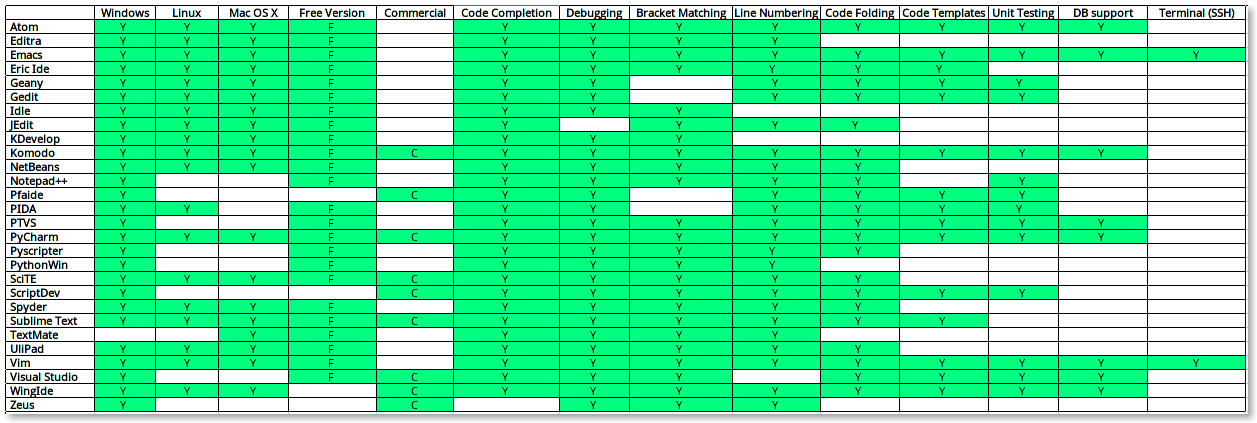Comparing Top Python IDEs and Code Editors: Which One Suits You Best?
When diving into Python programming, one of the essential tools you’ll need is an Integrated Development Environment (IDE) or a code editor. But which one is the best for you? Let’s compare and contrast some of the most popular ones.
What is an IDE?
An IDE, or Integrated Development Environment, is a comprehensive software suite designed to facilitate software development. At its core, it provides:
- A sophisticated code editor
- Features like code completion and suggestions
- Tools to compile and run your program
- Effective file management capabilities
While some IDEs specialize in a particular programming language, others offer support for a wide range of languages.
Popular Python IDEs and Code Editors
PyCharm
Category: IDE
Website: JetBrains PyCharm
PyCharm stands out as a top-tier IDE for Python development. Not only does it offer robust features like code navigation, syntax highlighting, and code analysis, but it also provides a user-friendly debugger.
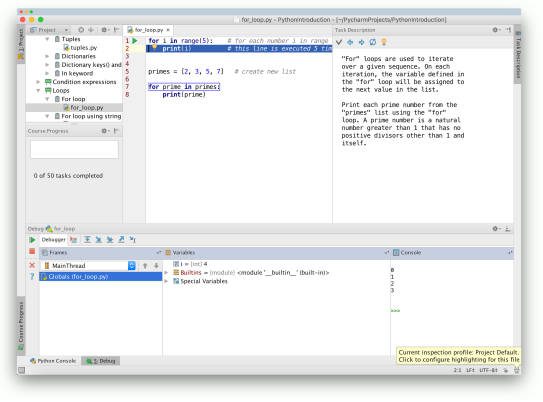
Spyder
Category: IDE
Website: Spyder on GitHub
Spyder is a community-driven Python IDE especially favored by data scientists. It seamlessly integrates with popular data science modules like numpy, scipy, and matplotlib. From syntax highlighting to file browsing, it supports a range of developer-friendly features.
Wing IDE
Category: IDE
Website: Wing IDE Official Website
A veteran in the IDE world, Wing IDE has been catering to developers for nearly two decades. It boasts an array of advanced features tailored to streamline the coding process.
Sublime Text
Category: Editor
Website: Sublime Text
Sublime Text, while often referred to as an IDE, is more of an advanced code editor. Despite its minimalist design, it packs a punch with features like a built-in package manager, syntax highlighting, and a multitude of plugins and add-ons. It’s the go-to for developers seeking a lightweight yet feature-rich editor.
Eric IDE
Category: IDE
Website: Eric IDE Official Site
Eric is a fully-featured Python-made IDE. Built on the Qt framework, it’s cross-platform compatible (windows, mac, linux) and offers a plethora of professional coding features like source code folding and error highlighting.
Vim
Category: Editor
Website: Vim Official Site
Vim, an age-old advanced text editor, is renowned for its power and versatility. Although it comes with a steep learning curve, many seasoned developers swear by its capabilities, especially since it’s operable on virtually any system.
Emacs
Category: Editor
Website: GNU Emacs
More than just a code editor, Emacs offers functionalities that span file browsing, web browsing, and more. Like Vim, mastering Emacs takes dedication, but the reward is access to features like syntax highlighting, code completion, and keyboard macros.
Comparing Python IDEs At A Glance
For a visual comparison of the Python IDEs mentioned, refer to the image below: