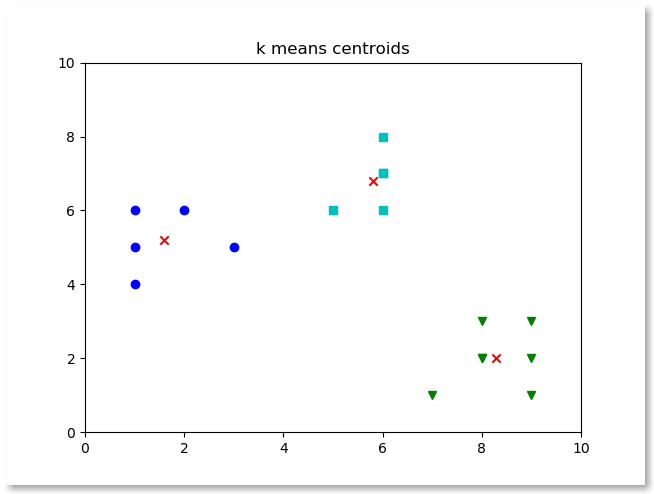The KMeans clustering algorithm can be used to cluster observed data automatically. All of its centroids are stored in the attribute cluster_centers.
In this article we’ll show you how to plot the centroids.
Related course: Complete Machine Learning Course with Python
KMeans cluster centroids
We want to plot the cluster centroids like this:
First thing we’ll do is to convert the attribute to a numpy array:centers = np.array(kmeans_model.cluster_centers_)
This array is one dimensional, thus we plot it using:plt.scatter(centers[:,0], centers[:,1], marker="x", color='r')
We can plot the cluster centroids using the code below. # clustering dataset
from sklearn.cluster import KMeans
from sklearn import metrics
import numpy as np
import matplotlib.pyplot as plt
x1 = np.array([3, 1, 1, 2, 1, 6, 6, 6, 5, 6, 7, 8, 9, 8, 9, 9, 8])
x2 = np.array([5, 4, 6, 6, 5, 8, 6, 7, 6, 7, 1, 2, 1, 2, 3, 2, 3])
# create new plot and data
plt.plot()
X = np.array(list(zip(x1, x2))).reshape(len(x1), 2)
colors = ['b', 'g', 'c']
markers = ['o', 'v', 's']
# KMeans algorithm
K = 3
kmeans_model = KMeans(n_clusters=K).fit(X)
print(kmeans_model.cluster_centers_)
centers = np.array(kmeans_model.cluster_centers_)
plt.plot()
plt.title('k means centroids')
for i, l in enumerate(kmeans_model.labels_):
plt.plot(x1[i], x2[i], color=colors[l], marker=markers[l],ls='None')
plt.xlim([0, 10])
plt.ylim([0, 10])
plt.scatter(centers[:,0], centers[:,1], marker="x", color='r')
plt.show()
If you are new to Machine Learning, I highly recommend this book