A combobox can be created with the QComboBox class. Items are added using the class method addItem, followed by a string parameter.
Sometimes its called a listbox, as it shows a list of items a user can select from. If you want a user to choose from a set of items, the listbox is the best option.
Related course: Create PyQt Desktop Appications with Python (GUI)
Combobox example
In Python PyQt you can create a combobox with the widget QComboBox. This type of widget lets you select from a list of options. To use it, first import it from the PyQt module.
from PyQt5.QtWidgets import QComboBox |
Then you can create one or more instances of the QComboBox.
self.comboBox = QComboBox(centralWidget) |
Then you want to configure it, like changing the size and its position (x,y,width,height). You can do that with the method call setGeometry().
self.comboBox.setGeometry(QRect(40, 40, 491, 31)) |
And adding several items to the combo box, these items are shown when you click on the combobox. A combobox can have any number of items.
self.comboBox.addItem("Item 1") |
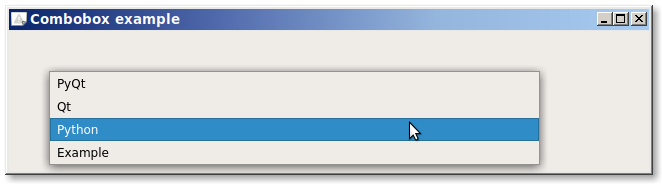
The code below creates a combobox using the class QComboBox. The appearance of the combbox depends on the operating system you are using.# https://pythonprogramminglanguage.com/pyqt-combobox/
import sys
from PyQt5 import QtCore, QtWidgets
from PyQt5.QtWidgets import QMainWindow, QLabel, QGridLayout, QWidget, QComboBox
from PyQt5.QtCore import QSize, QRect
class ExampleWindow(QMainWindow):
def __init__(self):
QMainWindow.__init__(self)
self.setMinimumSize(QSize(640, 140))
self.setWindowTitle("Combobox example")
centralWidget = QWidget(self)
self.setCentralWidget(centralWidget)
# Create combobox and add items.
self.comboBox = QComboBox(centralWidget)
self.comboBox.setGeometry(QRect(40, 40, 491, 31))
self.comboBox.setObjectName(("comboBox"))
self.comboBox.addItem("PyQt")
self.comboBox.addItem("Qt")
self.comboBox.addItem("Python")
self.comboBox.addItem("Example")
if __name__ == "__main__":
app = QtWidgets.QApplication(sys.argv)
mainWin = ExampleWindow()
mainWin.show()
sys.exit( app.exec_() )
If you have a list of options or items you can use a for loop to add them.
options = ["Athens","Bruxelles","Chengmai","Dover"] |
If you are new to Python PyQt, then I highly recommend this book.
